When it comes to managing a website, understanding how visitors find and interact with your content is key. That’s where Google Search Console (GSC) comes in. This free tool gives website owners, marketers, and SEO professionals valuable insights into their site’s visibility and performance.
If you’ve ever wondered how people discover your pages, why some posts rank better than others, or what might be holding your site back from higher search positions, this tool has the answers.
What You’ll Learn in This Guide
- Why having an account is essential
- Steps to set up and verify your site
- The most valuable reports and how to use them
- How to fix common indexing and security issues
- Pro tips for making the most of your data
Do You Really Need This Tool?
For almost every website owner, the answer is yes.
- If you run a business website, you need to ensure potential customers can find you
- If you manage a blog, you’ll want to track which posts are performing well
- If you sell products or services, monitoring traffic sources and engagement is crucial
There are very few scenarios where using this tool wouldn’t be beneficial. The only exception might be if your website is part of an all-in-one platform that manages SEO automatically. Even then, having direct access to search performance data can help you refine your strategy.
Setting Up Your Account
Before you can start analyzing performance, you’ll need to set up an account. Here’s how to do it.
1. Sign Up and Add Your Website
- Visit the official Google Search Console page and log in
- Enter your website’s URL and choose between Domain Property or URL Prefix
- The Domain Property option tracks everything under your domain, including subdomains
- The URL Prefix option tracks only the exact URLs you enter
2. Verify Ownership
Google requires verification to ensure you have access to the site. There are multiple ways to do this:
- DNS Record: Recommended for domain-level tracking
- HTML File Upload: A simple file added to your server
- Google Analytics or Tag Manager: If these are already set up, you can use them for verification
3. Submit a Sitemap
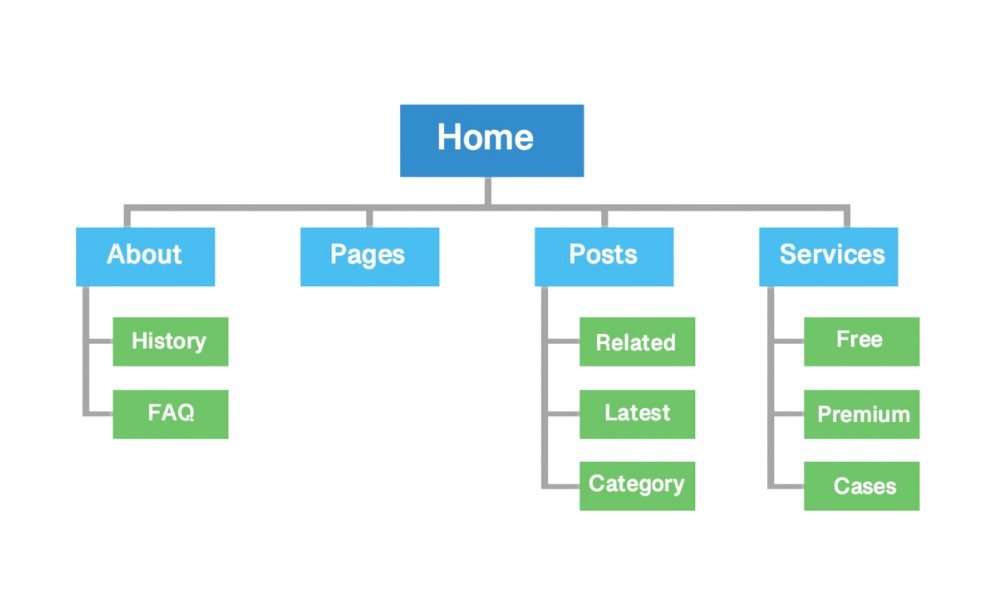
A sitemap tells Google which pages to index. If your website runs on WordPress, tools like Yoast SEO or Rank Math can generate one automatically. Once created, submit it under the Sitemaps section in your account.
Essential Features and Reports
Once your site is verified, you’ll gain access to a variety of tools and reports. Here are the most useful ones.
1. Performance Report – Track Your Traffic
This is where you can see how people find your website. Key metrics include:
- Impressions: How often your pages appear in search results
- Clicks: The number of times someone selects your link
- Click-Through Rate (CTR): The percentage of impressions that resulted in clicks
- Average Position: Your ranking for specific queries
If you notice high impressions but low clicks, improving your meta descriptions and page titles can help attract more visitors.
2. Index Coverage – Ensure Your Pages Are Found
This report highlights whether your pages are properly indexed. You’ll see:
- Valid Pages: Successfully indexed pages
- Errors: Pages that cannot be indexed due to technical issues
- Warnings: Potential problems, such as duplicate content or redirect errors
If a page isn’t appearing in search results, use the URL Inspection Tool to check its status.
3. Mobile Usability – Optimize for Mobile Users
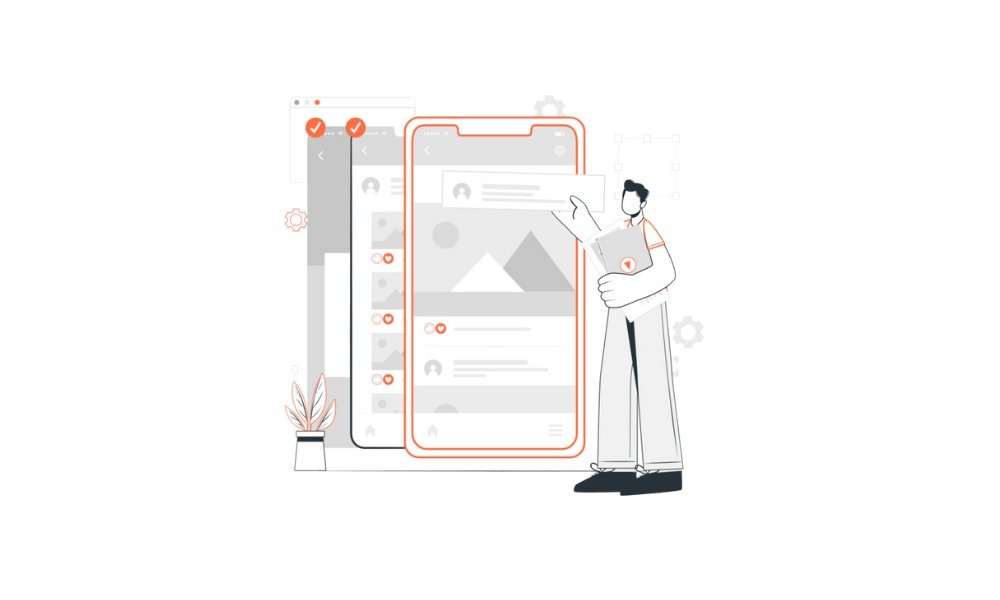
Since most searches happen on mobile devices, this report helps you ensure your site is easy to navigate on smaller screens. It identifies:
- Text too small to read
- Clickable elements too close together
- Content wider than the screen
Making these improvements enhances user experience and can boost rankings.
For more insights into optimizing your website’s design, take a look at this guide on creating a lead-generating site.
4. Security & Manual Actions – Keep Your Site Safe
This section alerts you if your website has been flagged for security issues or penalties.
Common warnings include:
- Hacked content (unauthorized modifications by third parties)
- Malware (harmful software detected on your pages)
- Manual penalties for violating search guidelines
If any of these appear, address them quickly to avoid drops in visibility.
Fixing Common Errors
Even well-maintained websites encounter issues. Here’s how to resolve some of the most frequent problems.
1. Pages Not Indexed
- Check if the page is blocked by robots.txt or has a noindex tag
- Use the Request Indexing feature to ask Google to crawl the page again
- Ensure the page has quality content and relevant internal links
2. Mobile Usability Issues
- Adjust font sizes and button spacing for touchscreens
- Use Google’s Mobile-Friendly Test to check for problems
- Consider switching to a responsive web design for seamless user experience
3. Search Performance Dropping
- Compare data across different date ranges to spot trends
- Identify pages that have lost rankings and update their content
- Look at competitor strategies to see if they are doing something differently
For more ways to track your site’s success, read this conversion tracking guide.
Advanced Tips to Get More Value from GSC
Once you’re comfortable with the basics, take advantage of these advanced strategies.
- Use Search Queries for Keyword Research: Find terms that already bring traffic and create new content around related topics
- Monitor Backlinks: Check the “Links” report to see who is linking to your content
- Track Seasonal Trends: Compare year-over-year data to spot patterns in user behavior
- Connect with Google Analytics: Combining these two tools provides deeper insights into visitor activity
For businesses running advertising campaigns, understanding search behavior is crucial. Learn more about paid search strategies in this Google Ads beginner’s guide.
Final Thoughts
Google Search Console is one of the most valuable tools for website owners and marketers. It offers direct insights into how search engines view your site and provides the data needed to improve rankings.
Start by setting up your account and reviewing your performance regularly. Address indexing errors, optimize for mobile users, and take advantage of the search performance report to refine your content strategy.
If you’re looking for more ways to strengthen your digital marketing approach, check out this beginner-friendly guide.
Now, it’s time to put this data to work. Log in, explore your reports, and start making strategic improvements today.


