When I started exploring website creation, I quickly realized how important it is to choose the right design framework. For those using WordPress, this means selecting a template that shapes your site’s appearance and functionality. But what exactly does that involve? Let’s dive into what makes these tools so valuable and how you can use them to build the perfect online space.
What You’ll Learn:
- The basics of WordPress templates and how they shape your site’s design.
- Why choosing the right layout can impact your site’s performance and user experience.
- Key features to look for in a design option.
- How to choose, install, and personalize your site’s look.
- Mistakes to avoid when selecting the right option.
Let’s get started!

What is a WordPress Theme?
Think of a WordPress theme as the outfit your website wears—it’s how your online space presents itself to visitors. A theme is essentially a collection of files (like templates and stylesheets) that determine your site’s layout, colors, fonts, and even its interactive elements.
The best part? You don’t need to be a coder to use these. Whether you’re starting a blog, setting up a store, or creating a portfolio, a pre-built template allows you to craft a visually appealing and functional site without diving into technical details.

Why Your Choice Matters
Picking the right template is about more than just looks. The design impacts how visitors interact with your online space, how quickly pages load, and even how well your site ranks in search engines.
Here’s why it matters:
- Appearance: The overall design affects the first impression you leave.
- User Experience: A clean, intuitive layout keeps people engaged and helps them find what they’re looking for.
- Mobile Responsiveness: Many users browse on mobile devices, so it’s crucial your design adjusts automatically to any screen size.
- Speed and Performance: Lightweight layouts ensure fast page loads, a must for keeping visitors happy.
Avoiding flashy, overcomplicated designs is key. Simple layouts often perform better and are easier to maintain.
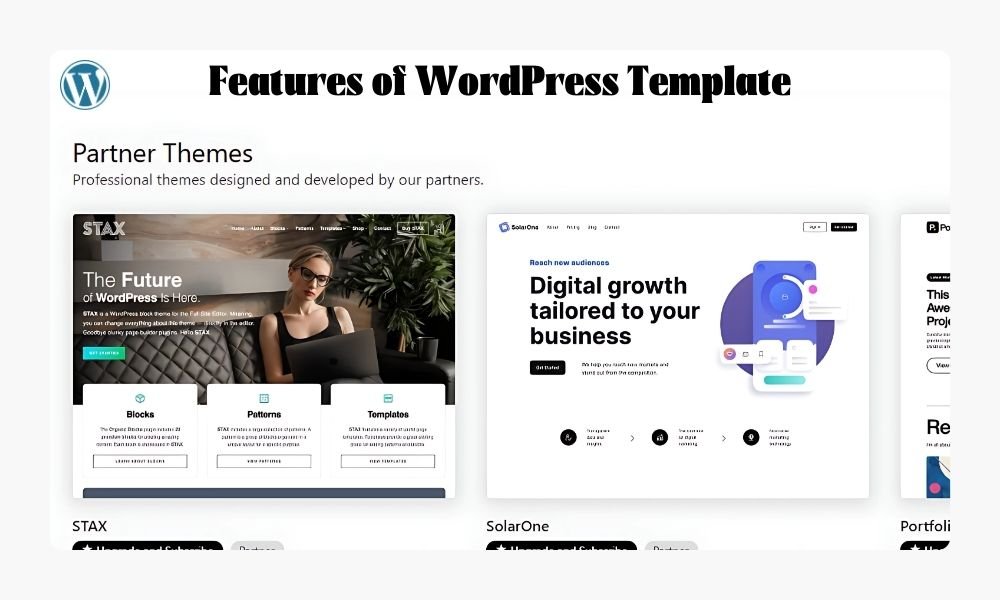
Features to Look for in a WordPress Template
Not all designs are created equal. When you’re evaluating options, look for features that align with your goals. Some key things to consider include:
- Mobile-Friendly Design: Ensure the template adjusts to different devices seamlessly.
- Customization Options: Look for tools that allow you to tweak colors, fonts, and layouts to reflect your brand.
- Speed Optimization: Avoid bloated designs that slow down your site.
- Plugin Compatibility: Make sure it works well with tools you may need, like WooCommerce or contact form builders.
- SEO-Friendliness: A well-coded design can improve how search engines rank your content.
For instance, if you’re using a page builder, consider templates optimized for tools like Elementor. You can learn more about this in my guide to Elementor here.

How to Choose the Perfect Design
Feeling overwhelmed by the options? You’re not alone. Here’s how to narrow things down:
- Define Your Goals: Are you starting a blog, showcasing a portfolio, or running an online shop? The design should fit your purpose.
- Preview Before You Pick: Most themes offer live demos. Test these to see how they look and feel.
- Read Reviews: Other users’ experiences can give you valuable insights into performance and usability.
- Keep It Simple: Focus on what you truly need rather than flashy extras.
Once you’ve selected an option, you’re ready to make it your own.
Personalizing Your Website
One of the best things about WordPress is how easy it is to customize. Here’s how I typically tweak designs:
- Branding: Upload your logo and adjust the color scheme to match your style.
- Menus and Widgets: Organize navigation and add useful tools like contact forms or social media feeds.
- Homepage Layout: Decide whether your homepage highlights your latest posts or serves as a static landing page.
For deeper edits, you can use CSS or even create a child template. This lets you make advanced changes without affecting the original design.

Mistakes to Avoid
Before you commit to a template, steer clear of these common errors:
- Ignoring Mobile Optimization: Always test how your site looks on different devices.
- Focusing Solely on Aesthetics: A great design is important, but don’t sacrifice functionality.
- Choosing a Bloated Option: Too many unnecessary features can hurt performance.
- Skipping Updates: An outdated design may leave your site vulnerable to security risks.
Selecting the right design
Selecting the right design framework is one of the most important decisions you’ll make when building your online presence. By choosing a WordPress theme that aligns with your goals and tweaking it to reflect your brand, you’ll set the foundation for a successful and engaging site.
Ready to get started? Explore my guide to the WordPress Dashboard to learn how to navigate the backend like a pro.
Remember, your template isn’t permanent. You can always update or switch things up as your needs evolve. Take your time, test options, and create a site that feels just right for you.


