When I start designing a website or app, I don’t jump straight into making things look polished. That would be like decorating a house before building the walls. Instead, I focus on structuring ideas using planning tools—wireframes and interactive models—to map out the experience and refine functionality.
But let’s be honest—these terms can be confusing. Clients often ask for a “quick wireframe” when they actually need something more interactive. So, what exactly sets them apart? When should each be used? And how do they work together to improve the user experience?
This guide breaks it all down in a practical, no-fluff way, so you’ll know exactly when to use a blueprint and when to build a working concept.
Quick Overview: What You’ll Learn
- What wireframes and prototypes are (without tech jargon)
- How they differ in function, detail, and purpose
- When each should be used in a project
- Common mistakes and how to avoid them
- Recommended tools for both stages
What Is a Wireframe?
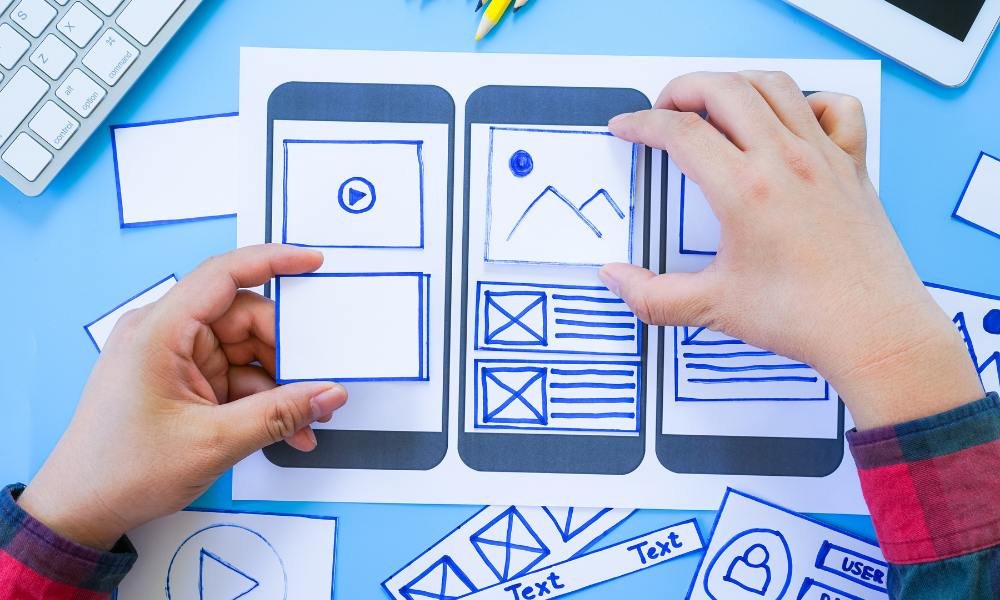
A wireframe is the skeletal outline of a digital product. It’s a simple, static guide that emphasizes structure rather than aesthetics. Think of it as an architect’s blueprint before construction begins.
Key Characteristics
- Minimal details – Focuses on layout and spacing.
- No branding elements – Uses placeholders instead of images or colors.
- Non-interactive – Serves as a visual reference, not a working model.
- Quick to create and refine – Helps teams align before deep-diving into visuals.
Types of Wireframes
Basic Sketches
- Hand-drawn or created with digital tools.
- Useful for brainstorming and initial layouts.
Mid-Level Wireframes
- More refined, with labeled sections and structured placement.
- Typically in grayscale, offering more clarity.
Detailed Wireframes
- Close to the final layout but still static.
- May include sample text but lacks interactive elements.
Why Wireframing Matters
This step saves time and prevents major structural issues by ensuring:
A clear framework before adding design elements.
Teams and stakeholders are aligned on content placement and navigation.
Early usability reviews before investing in visuals.
Want to learn more about structuring digital projects? Check out my beginner’s guide to UX/UI.
What Is a Prototype?
A prototype is a functional model that allows users to test and experience the layout and flow of a product. It bridges the gap between concept and reality by enabling interactions before full development begins.
Key Characteristics
- Clickable and testable – Users can navigate and interact.
- Visually polished – Includes branding elements and colors.
- Used for feedback – Helps refine the user experience before launch.
- Ideal for usability testing – Identifies issues before development.
Different Types
Low-Fidelity Prototypes
- Simple, with limited interactivity.
- Great for early-stage testing and refining ideas.
Interactive Demos
- Includes navigation, buttons, and transitions.
- Allows users to engage with core features before coding starts.
Fully Functional Models
- Closest to the final version, often indistinguishable from the completed product.
- Used for final-stage reviews and client presentations.
Why Prototyping Matters
I always say, “A prototype is like a dress rehearsal before the big show.”
Helps prevent costly design revisions later.
Allows clients and users to experience functionality before development.
Enables real-world user testing, refining interactions early.
Want to learn more about creating testable models? Check out my guide on prototyping in UX.
Wireframe vs. Prototype: Key Differences
These two planning tools are often mistaken for each other, but they serve different purposes. Here’s a quick breakdown:
| Feature | Wireframe | Prototype |
| Main Goal | Defines structure and layout | Tests usability and interaction |
| Level of Detail | Minimal, focuses on spacing and sections | High, includes branding and interactive elements |
| Interactivity | None | Clickable and functional |
| Best Used For | Early-stage planning | Simulating real user experience |
Both are essential, but they’re used at different stages of the process.
When to Use Each
I use wireframes when:
Defining page layouts and basic content structure.
Aligning teams before moving into detailed visuals.
Exploring multiple variations quickly.
I use prototypes when:
Testing interactions before coding begins.
Gathering user feedback on usability and experience.
Showcasing a near-complete product to clients or stakeholders.
Using both ensures a smoother workflow and fewer surprises later.
Common Pitfalls to Avoid
Skipping wireframes completely – Jumping straight into visuals can lead to structural flaws.
Overloading a wireframe with details – Keep it simple and functional.
Neglecting user testing on interactive models – It’s better to refine early than fix problems later.
Curious about other UX/UI mistakes? Check out this article on common design errors.
Top Tools for Wireframing & Prototyping
I’ve worked with plenty of platforms, but these are my go-to choices:
Wireframing Tools
Balsamiq – Great for quick, low-fidelity sketches.
Figma – Best for team collaboration in real-time.
Sketch – A favorite among Mac users who need precision.
Prototyping Tools

InVision – Excellent for clickable user flows.
Adobe XD – A seamless option for designers working with Adobe tools.
Axure RP – Ideal for complex interactions and user testing.
Picking the right tool depends on your project needs and workflow.
The Bottom Line
Neither wireframes nor prototypes should be skipped—they’re both crucial to creating a smooth, user-friendly experience.
A wireframe lays the groundwork and keeps the team aligned.
A prototype allows hands-on testing, helping refine the product before launch.
Using both ensures a clearer vision, fewer revisions, and a better final result. Need expert guidance for your next project? Check out how to find the right UX/UI designer.


