Making Sense of Website Visitors Without Guesswork
If I have a website, I need to know who’s visiting, where they’re coming from, and what they’re doing once they land on my pages. That’s where Google Analytics comes in. It’s my go-to tool for measuring visitor activity, spotting trends, and making smarter marketing decisions.
But let’s be honest—data overload is real. Between bounce rates, sessions, and conversion reports, it’s easy to feel like I need a degree in analytics just to understand what’s going on. The good news? I don’t.
This guide will simplify the essentials so I can interpret my data, improve engagement, and grow my business—without drowning in numbers.
What I’ll Cover in This Guide
- Why monitoring website visitors is essential for business growth
- Setting up the right tools to collect accurate data
- Understanding where visitors come from (organic, direct, social, referral, and paid)
- Analyzing user behavior to optimize engagement
- Setting goals to track conversions like sign-ups, purchases, and downloads
- Avoiding common mistakes that distort insights
Let’s dive in.
Why Google Analytics Is a Game-Changer
I can have the most visually stunning website, but if I don’t track user behavior, I won’t know what’s working—or what’s broken. The right data helps me:
- Find out how visitors reach my pages (search engines, social media, direct visits, or paid ads)
- See which content performs best and what drives the most engagement
- Identify what’s causing users to leave and fix it
- Measure marketing success and make informed adjustments
This tool isn’t just for reporting—it’s for growth. I can use it to fine-tune my strategy and get better results from my digital efforts.
Setting Up Google Analytics Without the Hassle
Step 1: Create an Account & Add the Tracking Code
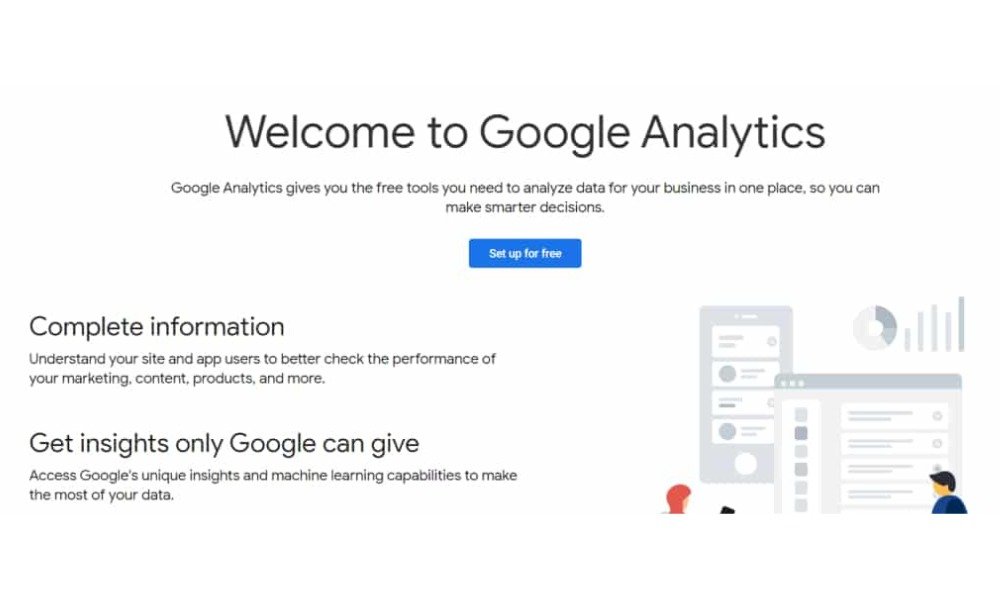
To begin, I need to set up a Google Analytics account and connect it to my website. This involves:
- Signing up through Google Analytics
- Installing the provided tracking code on my website
- Using Google Tag Manager for easier event tracking
Pro Tip: If I want deeper insights, I should link Google Search Console to monitor SEO traffic and site performance.
Step 2: Understanding GA4 vs. Universal Analytics

Google recently replaced Universal Analytics (UA) with GA4, introducing a new way to track interactions. The biggest changes include:
- More focus on event-based tracking rather than just page views
- Better integration with apps and cross-device tracking
- No reliance on cookies, making it more privacy-friendly
While GA4 is more advanced, it takes time to get used to. I may need to adjust my tracking setup to ensure I’m collecting the right data.
Where Is My Website Traffic Coming From?
Google Analytics categorizes visitors based on how they found my site. Understanding this helps me invest in the right marketing channels.
1. Organic Search (Visitors from Google & Bing)
- These users find me through search engines, not paid ads.
- If my organic reach is low, I may need stronger SEO strategies.
- Blog content, keyword optimization, and backlinks all help increase visibility.
Need help improving search performance? I can check out this guide to digital marketing for SEO tips.
2. Direct Visitors (People Who Type My URL)
- Some users manually enter my web address or click on bookmarks.
- A high percentage of direct visitors often means strong brand awareness.
- If it’s unusually high, it might include internal team visits, which I should filter out.
3. Referral Traffic (Clicks From Other Websites)
- This comes from external sites linking to my content.
- More referral traffic can boost my domain authority and SEO.
- If it’s low, I should work on getting backlinks from industry-related websites.
Blogging and guest posting can increase referral visitors. I can explore content marketing strategies to boost visibility.
4. Social Media Clicks (Facebook, Instagram, LinkedIn, etc.)
- These visitors arrive from social media posts or ads.
- If engagement is low, my content may need better calls to action.
- High traffic but low time on site? I may need to optimize my landing pages.
If I’m running social media ad campaigns, I can refer to this guide on Facebook & Instagram ads for better targeting strategies.
5. Paid Ads (Google Ads, PPC, & Sponsored Content)
- Visitors from Google Ads or paid social media campaigns.
- If I’m spending money but not seeing conversions, I should optimize my ad copy and landing pages.
- Monitoring Cost-Per-Click (CPC) and Return on Ad Spend (ROAS) is key.
If I want to improve PPC performance, I can check out this guide to maximizing ROI with paid ads.
How to Analyze User Behavior & Improve Engagement
Once visitors land on my site, their behavior tells me what’s working and what’s not.
1. Bounce Rate: Are Visitors Leaving Too Soon?
- A high bounce rate means users aren’t finding what they expect.
- I can reduce this by improving page speed, adding clear CTAs, and making content more relevant.
2. Time on Site & Pages Per Visit
- If visitors spend more time on certain pages, I should analyze why.
- If they leave after one page, I might need better internal linking strategies.
Running A/B tests can help improve engagement. I can read this guide on A/B testing to learn how.
3. Tracking Conversions: Are Visitors Taking Action?
- Setting up conversion goals helps measure success (sign-ups, purchases, downloads).
- If I’m getting traffic but no conversions, my pages may need better calls to action.
To set up proper conversion tracking, I can follow this guide on measuring website success.
Common Google Analytics Mistakes to Avoid
Many businesses misinterpret their data, leading to bad decisions. Here’s what I avoid:
- Ignoring mobile traffic – Most visitors are on mobile. My site must be mobile-friendly.
- Failing to exclude internal traffic – I should filter out my own visits to get clean data.
- Over-relying on page views – More traffic isn’t always better; engagement matters more.
Final Thoughts: Using Data for Smarter Decisions
Google Analytics isn’t just about tracking numbers—it’s about understanding visitor behavior and using that insight to improve marketing performance.By setting up tracking properly, analyzing sources, and optimizing my site, I can:
Improve SEO and content strategies
Maximize paid advertising ROI
Boost user experience and conversions


