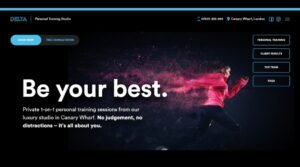You’ve spent time, effort, and money on your website. But how do you really know if it’s paying off? Are visitors just browsing, or are they taking meaningful actions?
If you’re not sure, you’re not alone. Many business owners feel like they’re flying blind when it comes to their website’s performance. The good news is that you don’t have to guess. By tracking conversions, you can measure success and make informed decisions to improve your results.
What You’ll Learn
By the end of this guide, you’ll know how to:
- Define website conversions and why they matter
- Track key metrics using Google Analytics and other tools
- Set up conversion goals to measure actions like form submissions, purchases, or sign-ups
- Use data-driven insights to improve your website’s performance
1. What Are Website Conversions and Why Do They Matter
A conversion is when a visitor completes a desired action on your site. That could be:
- Filling out a contact form for lead generation
- Signing up for your newsletter for email marketing
- Purchasing a product for eCommerce sales
- Clicking a call-to-action (CTA) for engagement
The goal is to turn visitors into customers. If your website isn’t doing that, it’s time to figure out why.
Not all conversions are direct sales. Micro-conversions, like watching a video or downloading a free guide, can also indicate interest and future sales potential. Understanding user behavior through strategies like conversion rate optimization can help improve results.
2. Key Metrics You Should Be Tracking
Numbers don’t lie. If you want to measure success, here are the key metrics to keep an eye on.
Conversion Rate

This tells you the percentage of visitors who take action.
Formula: (Conversions ÷ Total Visitors) × 100 = Conversion Rate (%)
If 1,000 people visit your site and 50 sign up for your newsletter, your conversion rate is five percent.
Bounce Rate
The percentage of visitors who leave after viewing just one page. A high bounce rate could mean:
- Your content isn’t engaging
- The page loads too slowly
- Visitors can’t find what they need
If your website isn’t engaging visitors, improving your website copy might be a great way to keep them on the page longer.
Traffic Sources
Where are your visitors coming from? GA4 breaks it down into:
- Organic search from Google, Bing, etc.
- Paid ads from Google Ads, Facebook Ads
- Social media from Instagram, LinkedIn, etc.
- Referral traffic from links on other sites
Knowing this helps you focus on what’s working.
Click-Through Rate on CTAs
If people aren’t clicking your buttons, your calls-to-action might need tweaking. Testing different variations through A/B testing can help determine what resonates best.
Cost Per Conversion
If you’re running paid ads, how much are you spending per lead or sale? A high cost per conversion means you need to optimize your campaigns. Using tools like PPC advertising can help maximize returns.
3. Essential Tools to Track Conversions
The good news is that you don’t need a Ph.D. in analytics to track conversions. Here are the best tools to get started.
Google Analytics 4 (GA4)
GA4 lets you track user behavior, traffic sources, and conversion goals. If you haven’t set it up yet, check out this guide on Google Analytics.
Google Tag Manager

Want to track clicks on buttons, form submissions, or video plays? Google Tag Manager makes it easy without messing with your website’s code.
Heatmaps like Hotjar and Crazy Egg
Ever wondered what people actually do on your site? Heatmaps show where they click, scroll, and drop off. This is a game-changer for improving UX.
4. How to Set Up Conversion Tracking Step by Step
Define Your Conversion Goals
What action do you want users to take?
- Filling out a form
- Downloading an eBook
- Clicking a buy now button
Set Up Goals in Google Analytics
- Log into GA4 and click Admin, then go to Events
- Create a new event like form_submission or purchase
- Set it as a goal to track conversions
Use Google Tag Manager for Advanced Tracking
Want to track clicks on CTA buttons or video views? Google Tag Manager lets you track those interactions easily.
If you’re running paid campaigns, tracking conversions is even more important. You can learn more about optimizing paid traffic through Google Ads.
5. Optimizing for Better Conversions
Tracking conversions is great, but what if your numbers aren’t where they should be? Here’s how to improve them.
A/B Testing for Landing Pages
Testing different versions of your pages can help determine what works best. More on A/B testing strategies here.
Improve Your Calls-to-Action
- Bad CTA: Click Here
- Good CTA: Get Your Free Quote Today
Make CTAs clear, urgent, and easy to spot.
Speed Up Your Website
Slow websites kill conversions. Check your speed at Google PageSpeed Insights and optimize images, scripts, and caching.
Mobile-Friendliness
Over 60 percent of web traffic is mobile. If your site isn’t responsive, you’re losing leads.
6. Common Conversion Tracking Mistakes to Avoid
- Not defining clear goals. If you don’t track the right actions, your data is useless
- Ignoring multi-channel attribution. Most visitors don’t convert on their first visit
- Focusing only on last-click attribution. Your SEO, ads, and social media all contribute to conversions
7. Wrapping It Up
Your website isn’t just a digital business card, it’s your sales machine. Tracking conversions helps you understand what’s working and what’s not.
Quick Recap
- Set up Google Analytics and track conversions
- Monitor bounce rates, click-through rates, and traffic sources
- Use heatmaps to spot user behavior
- Improve your CTAs, page speed, and mobile design
- A/B test your landing pages for better results
By making data-driven improvements, your website can attract, engage, and convert visitors into loyal customers.