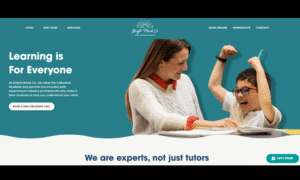Introduction
I’ve seen firsthand how the right visuals can make or break a website. A beautifully designed page with compelling imagery keeps visitors engaged, while a cluttered, slow-loading site sends them running.
We live in an era where users expect interactive and engaging experiences—long paragraphs of plain text just won’t cut it. If you want to increase user retention, improve SEO, and boost conversions, your site needs a strategic mix of multimedia elements.
But here’s the thing—not all graphic elements add value. Some are distractions, others slow down your pages, and many are just plain unnecessary. So, how do you integrate images, animations, and video clips without overloading your site?
This guide will break down:
The types of media that work best for websites
How visuals enhance user experience and SEO rankings
Common mistakes that slow down performance
Optimization tips to keep things fast and responsive
By the time we’re done, you’ll have a clear strategy for enhancing your website with eye-catching and functional design elements.
Why Visuals Matter in Web Design
Think about the last website you visited. What caught your eye first? Most likely, it wasn’t a block of text—it was an image, animation, or video.
Well-placed graphics and motion elements help:
✔ Make content easier to digest – Users process visual information faster than text.
✔ Encourage engagement – A video or infographic keeps visitors scrolling longer.
✔ Boost SEO performance – Google values media-rich pages, which can help with rankings.
✔ Improve accessibility – Well-optimized images and captions assist users with disabilities.
A site that balances aesthetics with performance creates a lasting impression. But what types of multimedia elements should you use? Let’s break it down.
Types of Visual Elements That Work Best
1. Infographics: Data That Tells a Story
Infographics blend data, design, and storytelling into an easily digestible format. These are ideal for:
✔ Breaking down complex ideas
✔ Summarizing key statistics
✔ Encouraging social shares and backlinks
A well-crafted data visualization can establish credibility and drive more engagement than a text-heavy article. I often use them in my content marketing plan because they help explain strategies at a glance.
Optimization Tips:
Keep it concise – Too much text defeats the purpose.
Use contrasting colors for clarity.
Optimize for SEO with proper file names and alt text.
2. Video Content: The Engagement Powerhouse
Short clips, background loops, and explainer videos can increase dwell time and conversions. Some statistics to consider:
✔ Pages with video are 50x more likely to rank on Google.
✔ Viewers retain 95% of a message when they watch it in video form (vs. 10% from text).
✔ 88% of users spend more time on sites with video integration.
Optimization Tips:
Compress files – Large clips slow down page speed.
Use captions – 85% of social media users watch videos on mute.
Host externally – Upload on YouTube or Vimeo to avoid slowing down your server.
For more on optimizing video strategy, check out my insights on PPC campaigns.
3. Custom Graphics & Illustrations: The Personal Touch
Stock photos can feel generic. Branded visuals, on the other hand, can make a huge difference in setting a website apart.
✔ Adds personality – Custom icons and drawings create a unique brand identity.
✔ Improves clarity – Especially helpful for explaining concepts in tech or SaaS industries.
✔ Boosts engagement – People interact 40% more with original images.
Optimization Tips:
Use SVGs instead of PNGs – They load faster and scale better.
Keep designs consistent – Align colors and styles with your brand identity.
Looking to enhance your website with strong copywriting alongside graphics? Here’s my guide on writing copy that sells.
4. Micro-Animations: Small Details, Big Impact
Subtle animations can guide user behavior, making interactions more intuitive. Examples include:
✔ Button hover effects
✔ Smooth scrolling transitions
✔ Loading animations that reduce perceived wait time
Optimization Tips:
Keep them lightweight – Avoid flashy effects that slow down performance.
Use CSS-based animations – They load faster than GIFs.
Test usability – Make sure animations enhance the experience rather than distract.
5. Interactive Content: Get Users Involved

Elements like quizzes, clickable charts, and interactive infographics keep users engaged.
✔ Encourages participation – Users spend more time on pages with interactive elements.
✔ Generates leads – Great for capturing emails through engagement-based CTAs.
Optimization Tips:
Ensure mobile compatibility – Many users browse on their phones.
Test loading times – Heavy scripts can slow pages down.
Include social sharing options – Users love sharing their results.
Want to turn your website into a lead-generation machine? Read my guide on increasing conversions.
SEO & Performance Best Practices for Visuals

To maximize impact, your media elements must be optimized. Here’s how to keep them fast and functional:
✔ Compress images – Tools like TinyPNG reduce file sizes.
✔ Use next-gen formats – WebP loads faster than JPEG/PNG.
✔ Implement lazy loading – Ensures media loads only when needed.
✔ Write detailed alt text – Helps SEO and accessibility.
✔ Optimize video placement – Embed strategically, not randomly.
Curious about performance tracking? My Google Analytics guide covers ways to monitor visual engagement.
Common Mistakes to Avoid
Overloading with media – Too many elements slow down the site.
Ignoring mobile users – Always check for responsive design.
Forgetting SEO basics – Missing alt text and proper file names hurts rankings.
Using generic stock photos – Custom designs are more effective.
Looking to A/B test your visual elements? Read about optimizing site performance.
Final Thoughts
A great website isn’t just about aesthetics—it’s about creating an experience that draws people in and keeps them engaged. The right infographics, animations, and interactive elements can make a site more effective, memorable, and user-friendly.
So, take a moment to evaluate your site. Are your visuals adding value, or are they just there for decoration?Let me know your thoughts in the comments! And if you’re ready to refine your content strategy, check out my insights on content marketing basics.