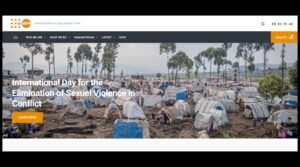Choosing the right e-commerce solution for your business can feel like a daunting task, but it doesn’t have to be. Think of it as selecting the foundation for your house—get that right, and everything else falls into place. I’m here to guide you through the process of picking the perfect option to help your online store thrive.
By the end of this post, you’ll understand how to evaluate different systems, avoid common pitfalls, and make an informed decision that sets your business up for long-term success. Here’s a quick preview of what you’ll learn:
- The essential factors to consider when selecting an e-commerce solution.
- Why SaaS models are increasingly popular.
- Key differences between self-hosted vs. cloud-hosted systems.
- How to compare pricing effectively.
- Tips for testing and evaluating options before committing.
Why Your Choice Matters
Before diving into your options, let’s talk about why this decision is crucial. The software you choose is the backbone of your online operations—whether it’s handling payments or managing your inventory. A poor selection can lead to slow performance, poor user experiences, and even security vulnerabilities.
On the other hand, the right choice will save you time, reduce stress, and provide a strong foundation as your business expands. Whether you’re launching a new store or optimizing an existing one, the right solution impacts both your customer experience and your bottom line.
Key Factors to Consider When Choosing an E-Commerce Solution

1. Cost vs. Value
Let’s be honest—every option comes with a price tag. But it’s not only about picking the cheapest one. You need to know what you’re getting for your money. For example, platforms like BigCommerce come with a host of built-in features that can save you money on additional tools and plugins.
What to look for:
- Monthly fees vs. transaction fees: Some charge a flat rate, while others take a cut of each sale. Understand both.
- Hidden costs: Are there extra charges for hosting, security, or additional plugins? Factor these into your overall budget.
2. Ease of Use
You’ve got a business to run, not a tech degree to earn! The system you select should be intuitive and user-friendly. Look for an option with drag-and-drop tools that make it easy to customize your store without needing coding skills.
Pro Tip: Test it out first—most services offer free trials. Play around with adding products, setting up payments, and customizing your site’s appearance.
3. Customization and Scalability
As your business grows, your solution should scale with you. Whether it’s adding new products, managing complex shipping options, or integrating with third-party tools, make sure your chosen system can handle future needs.
You’ll also want some flexibility in design and features. A customizable theme or an API for tailoring specific functions will allow you to build a store that perfectly aligns with your brand.
Self-Hosted vs. Cloud-Hosted Solutions
Let’s look at two popular hosting options: self-hosted and cloud-hosted. Both come with pros and cons.
Self-Hosted Solutions
With self-hosted systems, you manage everything—hosting, updates, and security. While it offers more control and flexibility, it can be expensive and requires more technical know-how. It’s like owning a house where you’re responsible for everything from maintenance to security. If your business is large or complex, this might be the best fit.
Cloud-Hosted Solutions
Cloud options, like BigCommerce, handle most of the heavy lifting for you. They manage hosting, security, and software updates. Think of it like renting an apartment where maintenance is handled for you. These solutions are typically less stressful and more affordable, making them ideal for small-to-medium-sized businesses. Additionally, they often offer better uptime and reliability, with features like automatic updates and security patches.
Popular E-Commerce Solutions to Consider
The best option depends on your business’s specific needs. Here’s a quick look at a few top choices:
- BigCommerce: Known for its built-in features and scalability, it’s a top choice for growing businesses.
- Shopify: Ideal for beginners, Shopify is user-friendly and loaded with apps, but it can get pricey if you need more advanced features.
- WooCommerce: Perfect for WordPress users, it allows for deep customization, but it requires more technical expertise.
- Wix: Great for smaller businesses or those just getting started, Wix is easy to use with customizable templates.
Each option has its strengths and weaknesses, depending on your goals. Don’t rush—take the time to research and test each one.
How to Compare E-Commerce Solutions

Once you’ve narrowed down your options, it’s time to do a deeper dive. Here are a few steps to compare systems effectively:
1. Test It Out
Start a free trial. Make sure to test the following:
- Product management: Can you easily add and manage your products? How well does the system handle variations like sizes or colors?
- User interface: Is the back-end easy to navigate? Can you find everything you need without confusion?
- Mobile optimization: Is the system optimized for mobile shopping? This is non-negotiable in today’s e-commerce world.
2. Cost vs. Features
Compare what each solution offers at its price point. Some systems, like BigCommerce, provide a lot of features out of the box, while others might require costly add-ons for the same functionality. Make sure the system includes everything you need, such as SEO tools, payment gateways, and shipping options.
3. Customer Support
Quality support can make all the difference, especially when something goes wrong. Look for a platform with responsive customer service, whether it’s live chat, email, or phone support.
5 Tips for Choosing the Right Solution for Your Business
- Start a Free Trial: Always test the system before committing. It’s the best way to see if it suits your needs.
- Think Long-Term: Don’t just focus on what you need now—consider the features you might need as your business grows.
- Look Beyond the Price: The cheapest option might not be the best value. Compare the features included at each price point.
- Test Mobile Optimization: Ensure your system provides a seamless shopping experience on mobile devices.
- Evaluate Integrations: Check that the platform integrates well with other tools (email marketing, analytics, social media).
Choosing the right
e-commerce solution is a significant decision, but it doesn’t have to be overwhelming. With the right information, you can make a choice that aligns with your needs, budget, and long-term goals. Focus on ease of use, scalability, and customer support, and you’ll be on the path to success.
Take your time to research, test, and evaluate your options. And when you’re ready, dive in and start building your online store. Happy selling!
For more tips on building and scaling your e-commerce business, check out my E-Commerce 101: A Beginner’s Guide for Business Owners. You might also find the Must-Have Features for a Winning E-Commerce Website useful as you move forward.