Introduction
I see it all the time—business owners and professionals launching a polished online presence, only to find it lost in search results. Frustrating, right? No matter how visually appealing a site is, if it’s not optimized properly, it won’t get the attention it deserves.
Search engines process billions of queries daily, and a significant portion of web experiences start with a simple search. Without proper optimization, your digital space remains invisible to potential visitors.
So, what makes a site stand out in rankings? Here’s what I’ll cover:
- Why optimization is crucial for better visibility.
- Key factors that improve online reach.
- Common mistakes that can lower rankings.
- Tools to track and enhance digital performance.
Let’s break it down.
Why an Optimized Website Matters
A well-structured online platform isn’t just about aesthetics—it’s about discoverability and usability. When done right, it helps:
Build trust – People rely on top search results for credible information.
Improve navigation – Search engines prioritize fast, responsive pages.
Reduce marketing costs – Organic reach is sustainable and cost-effective.
Increase engagement – Higher visibility means more interactions and conversions.
Ignoring these aspects is like opening a store in a hidden alley—no matter how great the products are, people won’t find them.
How to Improve Online Visibility

Enhancing search performance isn’t a one-time fix. It requires continuous monitoring and updates. Algorithms change frequently, so staying adaptable is key.
Here’s how to ensure your site stays optimized and accessible.
1. Choose the Right Keywords (Without Overloading Your Content)
Search engines rely on context to understand information. That’s where strategic phrasing comes in.
- Research relevant terms using Google Trends or Ahrefs to identify what your audience is looking for.
- Integrate them naturally into headings, descriptions, and page titles.
- Focus on variations and synonyms rather than repeating the same term multiple times.
For deeper insights, check out this beginner’s guide to web development.
2. Speed Matters—A Lot
Slow-loading pages frustrate users and negatively impact rankings.
Ways to improve performance:
Compress large media files.
Enable caching to speed up load times.
Reduce excess code to keep things efficient.
Utilize a content distribution network (CDN) for faster delivery.
Need specifics? See this guide on improving performance.
3. Make Sure Your Site is Mobile-Friendly
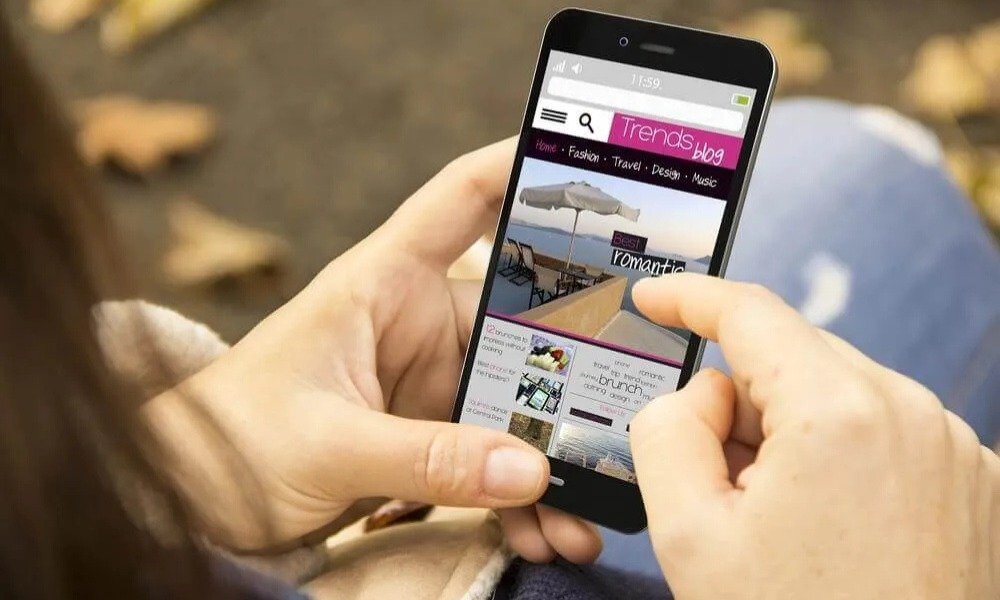
With the majority of traffic coming from mobile devices, platforms prioritize mobile-first indexing.
To stay ahead:
Use a responsive layout that adjusts to all screen sizes.
Test usability using Google’s Mobile-Friendly Test.
Optimize navigation to enhance touch interactions.
Want to keep up with trends? Read about why mobile-first development is crucial.
4. Clean and Readable URLs
A clear URL structure improves both user experience and search engine interpretation.
Messy URL: www.example.com/page?id=123§ion=45
Better URL: www.example.com/optimized-content
A well-structured link:
- Uses hyphens instead of underscores (e.g., fast-loading instead of fast_loading).
- Avoids unnecessary characters or numbers.
- Reflects the page topic without stuffing phrases.
5. Internal Links Keep Visitors Engaged
Strategic linking helps both search engines and users navigate content more effectively.
Reference relevant pages naturally—like this guide on keeping websites secure.
Use descriptive text instead of generic phrases like “click here.”
Keep it balanced—too many links can overwhelm visitors.
6. Titles & Meta Descriptions Should Be Compelling
Your title tag and meta description are the first things potential visitors see in search results.
✔ Keep titles under 60 characters for better display.
✔ Use engaging wording to attract clicks.
✔ Limit meta descriptions to 150–160 characters while keeping them informative.
Example:
Title: How to Improve Your Site’s Visibility
Meta Description: Want more traffic? Learn essential strategies to boost search rankings and attract the right audience.
7. Optimize Media Files for Faster Loading
Since search engines rely on text to interpret images and videos, proper formatting is essential.
Use descriptive filenames (e.g., optimized-content.jpg instead of IMG_12345.jpg).
Add alternative text for accessibility and indexing.
Compress images to reduce file size without losing quality.
Embed videos with transcripts to improve visibility.
Hosting large files? Consider external platforms like YouTube or Vimeo to avoid slowing down your pages.
8. Refresh Older Content to Stay Relevant
Search engines prioritize fresh, updated pages. Keeping content current ensures long-term discoverability.
Update older posts with new data and insights.
Repurpose articles into infographics, videos, or social media snippets.
Use analytics tools to track pages losing traffic and refresh them accordingly.
Common Mistakes That Hurt Rankings
Overusing repetitive words – Forced repetition leads to ranking penalties.
Ignoring mobile accessibility – If pages aren’t responsive, they lose visibility.
Sluggish load times – Slow pages cause visitors to leave.
Cluttered internal links – Over-linking makes content harder to read.
Best Tools for Monitoring and Enhancing Performance
Want to measure and improve your site’s effectiveness? These free tools help:
Google Search Console – Monitor site health and track search visibility.
Google Analytics – Understand visitor behavior and refine strategies.
Yoast SEO – A useful tool for optimizing content within WordPress.
Ahrefs / SEMrush – Perfect for analyzing competition and keyword performance.
Final Thoughts
Building a strong online presence isn’t something you achieve overnight—it’s a continuous process of testing, refining, and optimizing.
The good news? Small, consistent improvements make a difference. By following these strategies, your site can rank higher, attract more visitors, and increase engagement.Need expert help? Check out this guide on choosing the right development partner to get the best results.


